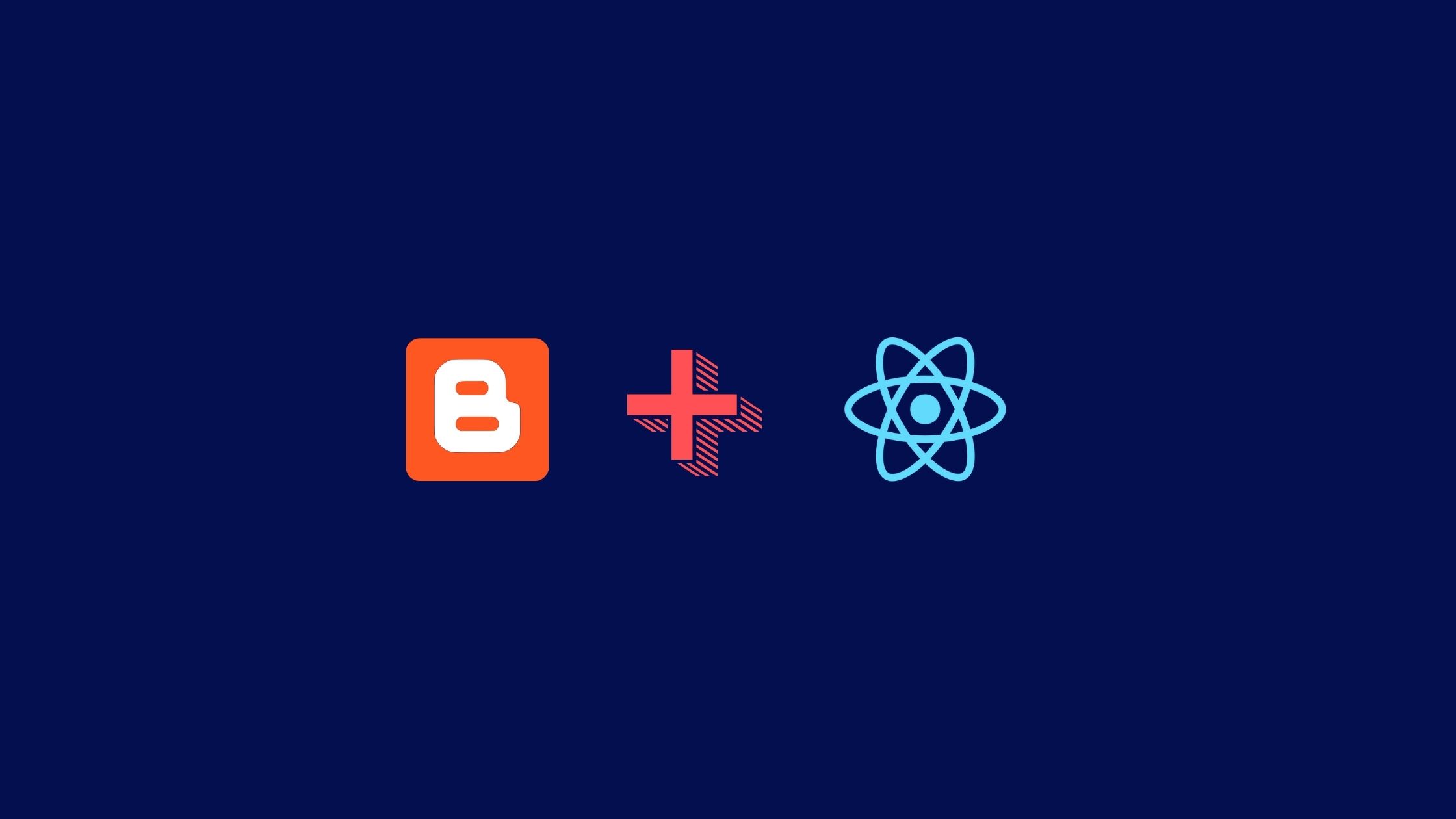Autofill in Google Form with Query Params
Hi fork, today I will share my experience about how to Autofill in Google Form with Query Params, I met such cases make a Wedding Invitation with feature give a congratulate to groom and bride.
I made the Wedding Invitation website without any backend, only use html5, javascript, Google Sheets, Google Form and Google Script.
In this case I will make people to fill form to give a congratulate to groom and bride, so I just use Google Form to input, Google Sheets to Collect the data, Google Script to make a simple API and consume it back on the Wedding Invitation website.
Because I need to show Invitation name on the website, I use javascript to read query params on the website and I need to make Google form will be autofill in the field name.
- Open your google form
- Click the three dots on the top right side.
- Click on Get pre-filled link
- You can fill any field you want to autofill later and then click Get link
- After click the Get link, you will get the autofill link in your Clipboard, there should be like this
https://docs.google.com/forms/d/e/<google-form-id>/viewform?usp=pp_url&entry.14946344=Edinofri - You can replace the value with the invitation name on the website by javascript.